
The ISTE Standards for Coaches 4c, “Collaborate with educators to design accessible and active digital learning environments that accommodate learner variability,” reminds educators that “all means all” when it comes to students and no two individuals learn exactly the same way. The more we can create accessible digital learning environments that engage students, the more likely we are to effectively individualize learning for each and everyone of those same students.

Source: How to Approach Iterating Ed. Tech Professional Learning
Evidence: “Working backward from high-impact teaching and learning approaches with respect to our essential question, we can analyze where technology comes into play with respect to a potential schoolwide instructional vision and quality professional learning. A book that provides a nice bridge between meta-research and technology implementation is The Distance Learning Playbook written by Douglas Fisher, Nancy Frey, and John Hattie. In speaking to the challenge of identifying effective instructional strategies as a lead into their book on the application of technology, the authors state, “But the fact of the matter is that some things work best. Thus, it’s useful to know what works best to accelerate student’s learning.” “What works best” can then be applied to utilizing technology schoolwide. Along these lines, Learning First, Technology Second by Liz Kolb provides good insights and a framework for analyzing technology integration. She refers to this as her Triple E model and looking through the lens of Engagement, Enhancement, and Extension allows for an analysis of technology integration and application as well as a good starting point for thinking about potential connections to professional learning that addresses technology.”
Explanation: Working backward in design utilizing research-based approaches and frameworks is a critical component when it comes to designing collaboration of accessible and active digital learning environments for learner variability.

Source: Teaching by Design, Part Deux
Evidence: “The fourth and final category from the “Learning Activity Checklist” tool is “Technology Enhances Academic Achievement”. This category, in some ways, could also be viewed as an extension or application of the “Information and Communication Technology Integration” leg of Dr. Foltos’s peer coaching skills stool metaphor. Tying this into a lesson review tool becomes important because of the ever increasing role that technology plays in schools, a role which Dr. Foltos speaks to in his book, “Adding technology hasn’t changed traditional teaching and learning, but it has made poor pedagogy more expensive.” This potential pitfall is important to remember, and there is research to support successful approaches with technology, “It is not (never was) about technology. To make a difference, it has always been about good teaching, reflecting and focusing on (relevant?) student learning (Sylvia Tolisano, 2009).” The well-established National Board for Professional Teaching Standards also support this approach throughout technology-related instructional standards, “The standards therefore explore how such tools [emerging instructional tools], including technology, may be used to support teaching and learning for themselves and their students instead of focusing on how to use specific tools which may change.” That being said, the standards do reinforce the importance of utilizing instructional technology, “To support content-related and pedagogical goals, accomplished teachers integrate and use instructional tools, including technology, within the curriculum, ” with the emphasis being on the pedagogical aspect.”
Explanation: Understanding how to utilize technology without it getting in the way of learning becomes critical when collaborating on designing accessible and active digital learning environments that accommodate learner variability with technology as an enhancement.
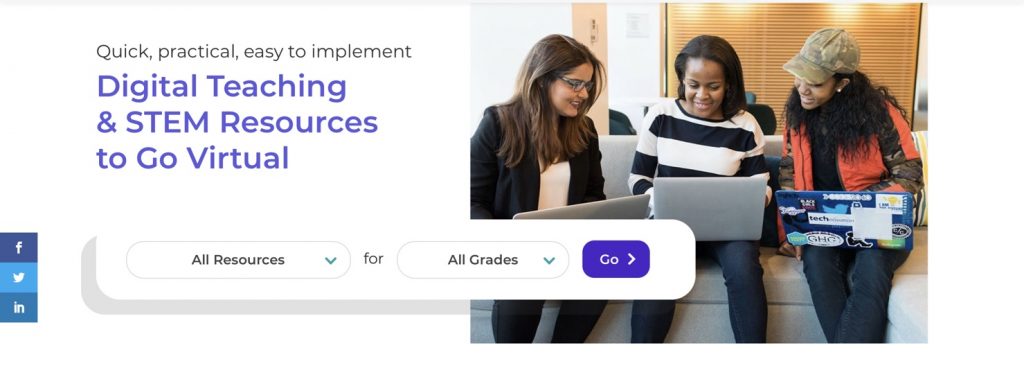
Source: Open Education Resources in Action
Evidence: “One way to arguably measure if an OER is even worth a teacher’s time is whether or not it saves the teacher work over simply designing and developing the content lessons themselves. If it’s less work for the teacher to design a lesson from scratch than it is to search through a vast library for a quality lesson to use then the Open Education Resource being used is probably not an effective tool or even a good use of time. This is something that OER creators should keep at the forefront of their minds. As soon as the OER fails to pass the simple lesson design time test then it is actually quite a ways past being an efficient or even effective resource for teachers. A teacher’s planning time is worth more than its weight in gold because they have so little of it. Don’t take that time for granted. Ever.”
Explanation: Open Educational Resources are collaborative by nature and serve as a potential support community for designing accessible and active learning environments while providing a range of lesson resources for accommodating learner variability.

Source: Open Sourcing Education
Evidence: “While EngageNY and YouCubed function as relatively quality one-size fits all curriculum, other OERs function as searchable online lesson libraries that allow teachers to mix and match per their context. The advantage is flexibility but the disadvantage is the time required to search through what’s available. Gauging quality within and across these types of OERs is also a challenge because there may be multiple authors, limited rating and feedback mechanisms, and a variety of lesson templates among other things. Edutopia speaks to this aspect in a 2015 article entitled “Open Educational Resources (OER): Resource Roundup” and suggests utilizing an OER rubric tool developed by Achieve. Ultimately, each educator is the best judge of what meets the unique and specific needs of his or her educational context. Based on my experience and research, the OERs below are good places to start in order to build familiarity and to begin to learn what’s out there.”
Explanation: Understanding how different types of OERs work empowers effective collaboration through the understanding of how each type can support digital learning environment design, accessibility, and learner variability.
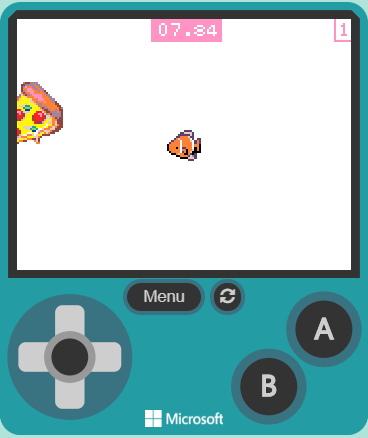
Source: Gaming the Educational System
Evidence: “In any general conversation regarding game-based learning and gamification, it’s important to clarify similarities and differences. Game-based learning utilizes games as the primary vehicle for the learning itself. So students are learning directly through a game. Gamification is when something other than a game is taken and game-like qualities are added on. Examples include a traditional lesson or homework where points are added and classroom management strategies where positive behavior choices lead to earning points. There are countless examples of each and many ways to approach both game-based learning and gamification. It is a little bit of a spectrum too where sometimes there can be a some blurring of the lines between the two classifications. Ultimately, while helpful, understanding the distinction between game-based learning and gamification is less important at the outset then focusing on the intended result of increasing student engagement, content retention, and overall learning.”
Explanation: Understanding game-based learning and gamification help educators collaborate on designing accessible and active digital learning environments that take advantage of these pedagogical approaches which lend themselves naturally to accommodating learner variability.

Source: Technology Standards and Tools for Teachers
Evidence: “Like so many things with technology, starting small and trying one new step at a time. This becomes much more doable and even powerful when collaborating with students themselves. The key as the lead learner is to engage students in the concept, students will often take the learning from there and figure out far more things than the average adult learner. They aren’t afraid to click on anything and everything. An additional advantage to Tinkercad for collaborative online learning, is that multiple users can interactive with, design, and adjust objects in the same virtual online environment. This means the teacher can design alongside students while talking them through the learning activity, and in addition to this assign groups of students to work on the same design project together. This type of collaborative virtual learning is not a direct substitute for hands-on learning but certainly compliments and even enhances what can be done with physical manipulatives. When distance learning is the only option then Tinkercad provides the next best way for students to interact with virtual versions of physical objects while interacting with other students.”
Explanation: Many digital learning environments are already designed to facilitate accessible, active, and individualized learning, like Tinkercad, so understanding how to collaborate with and within these environments empowers educators in these areas.
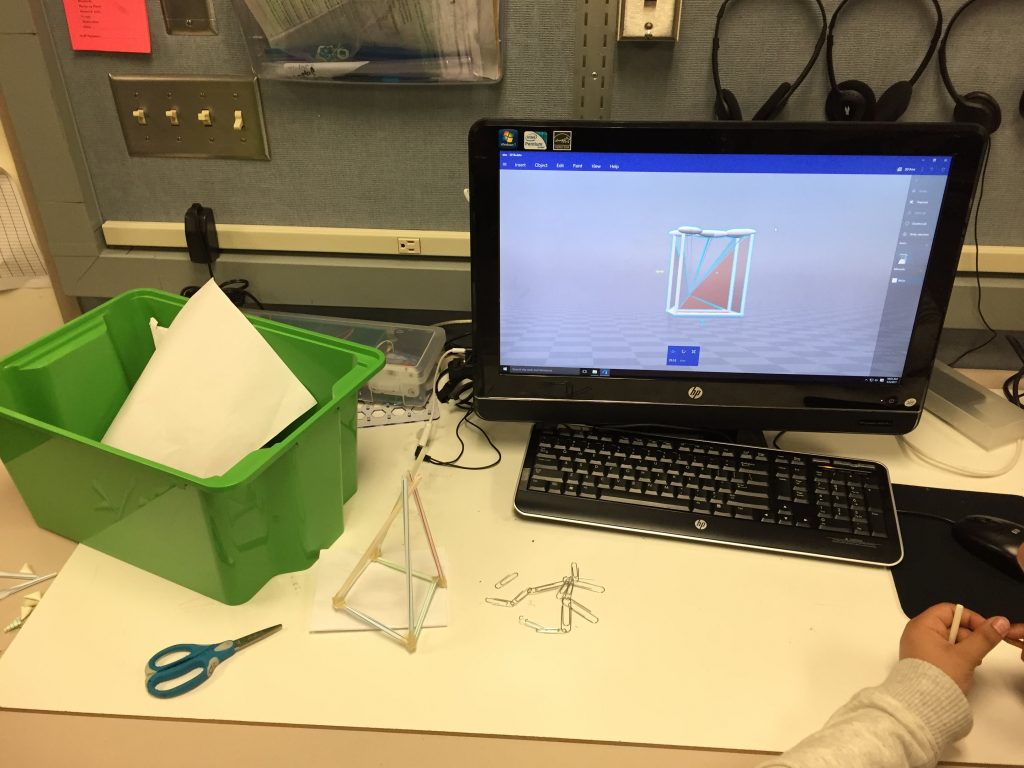
Source: Pivoting from In-Person to Virtual PD
Evidence: “Synchronous Video Chat Programs with Chat Rooms: Transitioning from face-to-face in person to face-to-face online is not as straightforward as one might imagine. It is difficult to engage a large group via video chat. Some programs support up to 9-10 in a group well but once you grow beyond the “brady bunch” frame then it’s extremely difficult to have small interactions that normally occur in an in-person large group setting. So this medium cannot just be approached as a substitute for in-person but as its own unique thing and as a different way to engage a group of people. For example, one difference that can be an enhancement is the back-channel chat that allows more voices to be heard without interrupting the presenters and also allow for more interaction. This combined with breakout rooms for smaller chats that can instantaneously become small group discussions or work groups which can then regroup with the large group. Some examples of common video chat programs are Skype, Google Chat, Zoom, WebEx, Teams, Big Blue Button, and Google Meet, but there are definitely many more options out there.”
Explanation: Understanding how to utilize online collaborative video environments empowers educators to collaborate with peers at any time from across their school, district, and region as they work to design accessible, active, and individualized digital learning environments.
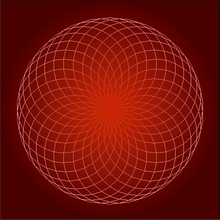
Source: Encoding Creative Communication
Evidence: “Encoding is a means of transforming information into a format that is easily transferred or communicated. Encoding creative communication is one way to think about transforming student abilities so as to transfer information in more unique and creative ways such as visualizations, models, or simulations. What better way to do this than computer science and programming? Not a coder? Not a problem. We need to move beyond the traditional definition of the computer science teacher and expand the communication medium to all classrooms and thus create computer science opportunities for the non-computer-science teacher. Block based coding is an equalizer in this area and empowers everyone to approach and learn to write computer programs in an easily understood and transferable environment. This opens all sorts of doors for everyone to explore creative communication and to communicate complex ideas creatively via a variety of digital objects because those objects can be programmed by students as young as 1st grade and in some cases even kindergarten.”
Explanation: Coding platforms provide powerful opportunities for educator collaboration and are great digital learning environments that can be utilized in an accessible, active, and individualized manner.

4a Authentic, active learning experiences
