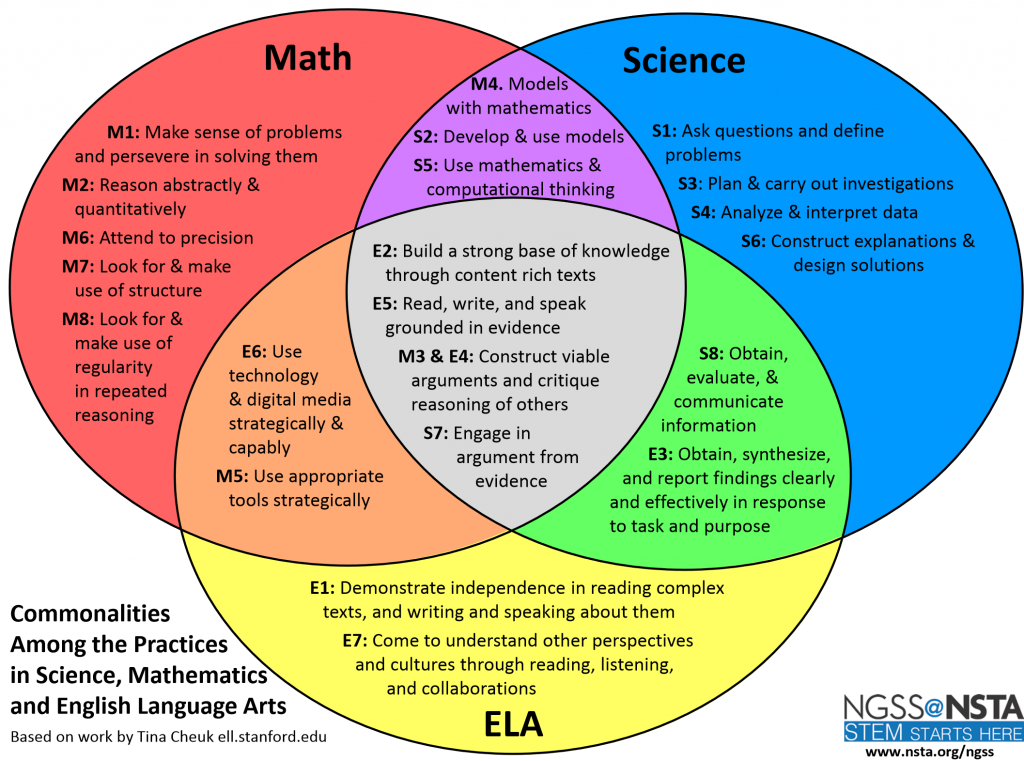
The ISTE Standards for Coaches 4b, “Help educators use digital tools to create effective assessments that provide timely feedback and support personalized learning,” highlights the intentional need for targeted support around digital tools and how educators can know where to even begin when it comes to utilizing these tools to effectively assess, provide feedback, and support personalized learning.

Source: Computational Thinking Across the Content Areas
Evidence: “Start simple and start small. This fun video from the website “Hello Ruby” explains computational thinking in the context of everyday life. The “Hello Ruby” website also has a selection of fun and unique lesson approaches that include topics such as computational thinking. This Edutopia website article shared by one of my Digital Educational Leadership colleagues at Seattle Pacific University provides a variety of specific content area lesson examples where computational thinking can be applied in a classroom setting. Looking at examples helps identify approaches to directly copy or inspire various ways that variations can be created and adapted for a different curriculum. There are a variety of online resources out there and more popping up every day with support from organizations such as the Computational Thinking Alliance. Again, overall, the key is to start simple and start small while growing your classroom approaches from there over time.”
Explanation: Computational Thinking provides a unique lens for analyzing digital tools and the quantifiable nature lends itself to creating effective assessments. When implemented appropriately, computational thinking activities can be highly individualized and support personalized learning.
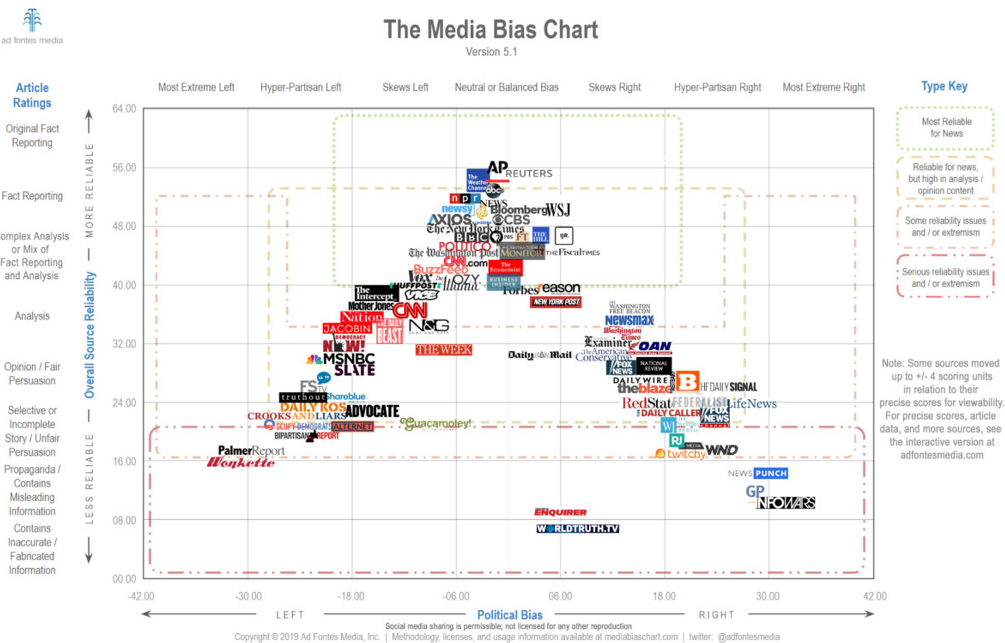
Source: Educating Students on Faux News in the “Fake News” Era
Evidence: “Effective classification of websites enables the ability to curate information that those websites contain, and knowing what tools exist to facilitate this process is an important facet of evaluating resources in the process. Most websites can be classified by their intended purpose and most fall under the aforementioned categories ranging from entertainment to provocation to information. Digging deeper is made easier by knowing both how and where to look. The “Digital Literacy in the Age of Fake News” presenters shared several search tools that can help with information verification and include the “info:” search tool as well as the “link:” search tool (utilized by placing either term in front of your search). These allow targeted searches where as the “Whois” search tool provides detail background information on a given web address and the “Wayback Machine” allows the user to search old archived versions of websites and articles. This is also a good lesson for students that shows them once something is online then it can stay online indefinitely—even if it is supposedly deleted.”
Explanation: An understanding of digital literacy when it comes to navigating online helps educators to utilize online digital tools more effectively whether it’s creating assessments or personalizing learning.
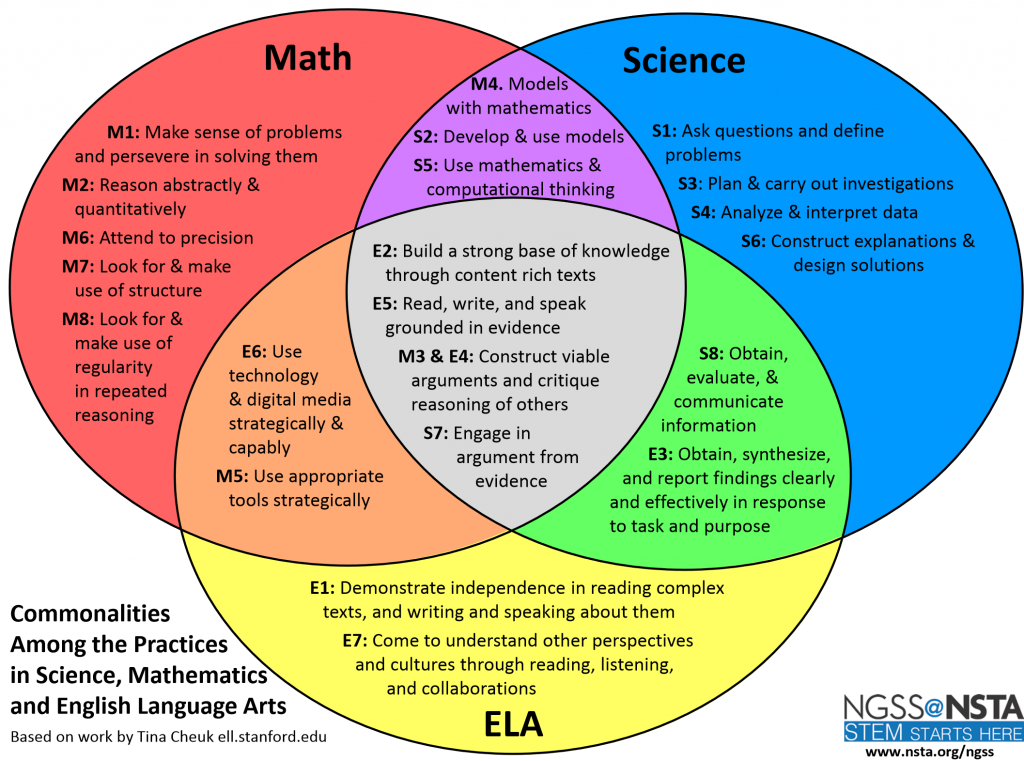
Source: Setting the Standard for Student Empowerment
Evidence: “Once we begin to see the potential connections that exist across potential lessons and activities, then we can intentionally plan interdisciplinary units. With this integrated end in mind, applying backwards planning through research-proven systems such as Understanding by Design allows educators to empower students to apply all of their learning across subject areas. Doing so with the goal of sharing or presenting as a means of assessment, provides real-world purpose to the problems that students are solving through these kinds of projects. This empowers students to apply all of their learning across subject areas while solving real problems and sharing that with their community.”
Explanation: Empowering students to take ownership of solving real problems creates opportunities for student-owned individualized learning. Careful planning via Understanding by Design enables effective design of assessments that can provide timely feedback in a digital setting.

4a Authentic, active learning experiences
