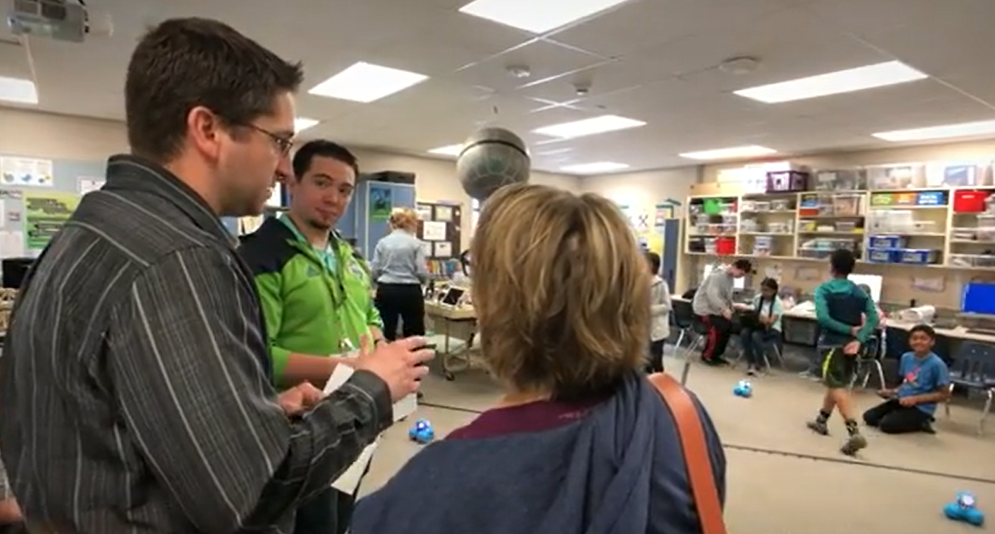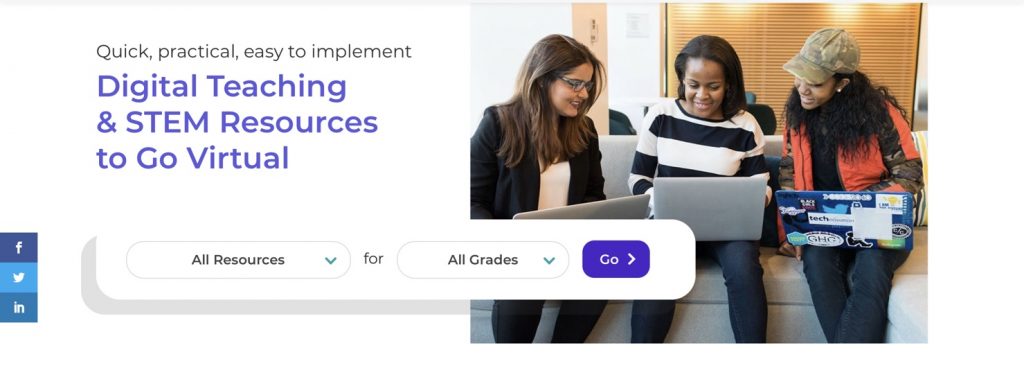
The ISTE Standards for Coaches 3b, “Partner with educators to identify digital learning content that is culturally relevant, developmentally appropriate and aligned to content standards,” emphasizes that teachers need to collaborate and partner both directly and indirectly, or synchronously and asynchronously as the case may be, in order to better grow their understanding of appropriate, relevant, and aligned digital learning content.
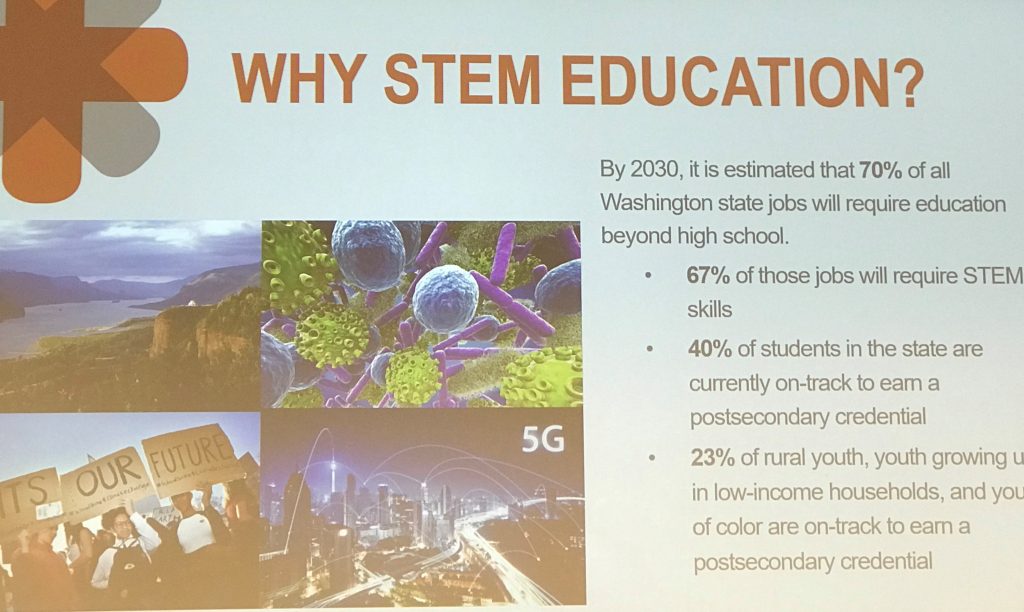
Source: STEM Summit
Evidence: Centering Equity in Career Pathways session provided an opportunity for me to learn about work central to my job at the secondary level. The emphasis on career pathways means that high school students graduate with a certification in a STEM-focused profession. The modeled example centered on work being done in the Highline school district where local medical facilities host students working on their nursing certification. The overall partnership connected schools, government, nonprofit, and for-profit organizations around this common goal. The presenters were directly involved in the work and spoke to the critical role that community colleges played in this partnership and growing opportunity for community colleges to support this natural blending of CTE and STEM at the secondary level. Finally, the presenters spoke to the need for a multitude of certification opportunities across various careers needed at the high school level and to be open to all students.
Explanation: Partnering with educators in both traditional and non-traditional settings becomes more and more critical in our ever-more-connect digital world as we seek to identify 21st Century societal needs relevant to learning content.
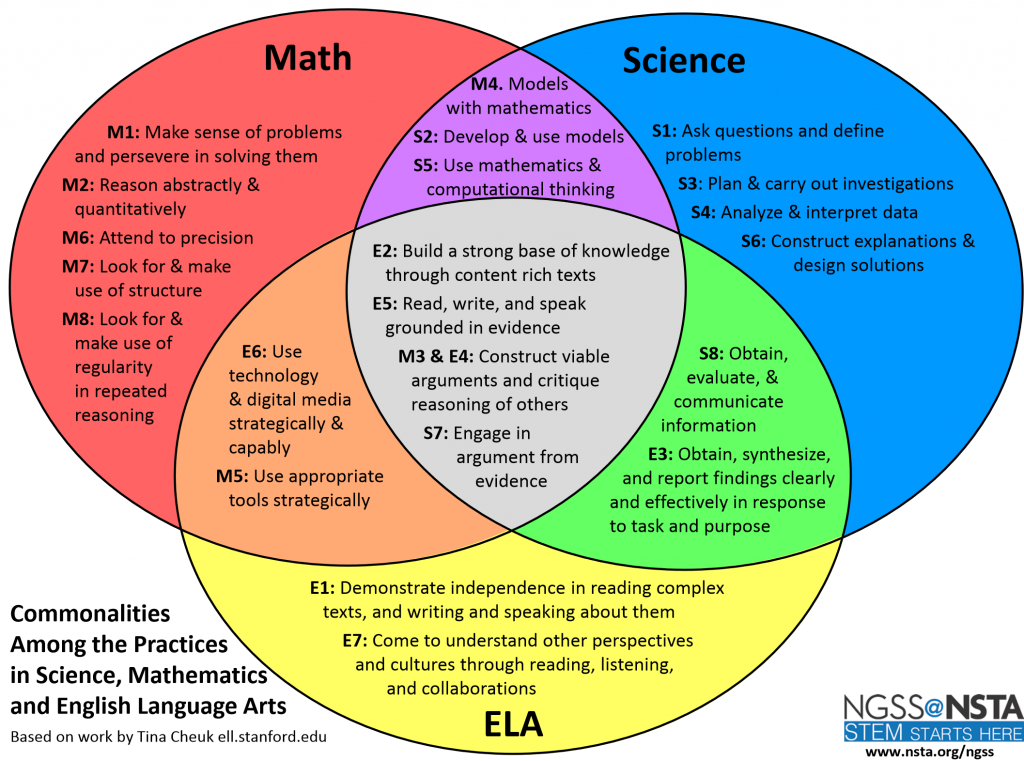
Source: Setting the Standard for Student Empowerment
Evidence: A great visual for seeing how standards can connect is a VENN diagram that comes out of Stanford and is based on work by Tina Cheuk. Shown above as the title graphic for this post, the visual shows how K-12 standards (CCSS Practices/Capacities & NGSS Practices) naturally supplement, complement, and overlap each other. What’s perhaps missing to some degree is technology; where does technology fit into all of this?
Explanation: Higher education leadership can help K-12 educators identify digital learning content that may be uniquely visible from the higher ed vantage point as culturally relevant, developmentally appropriate, and align to content standards (especially true in this case).
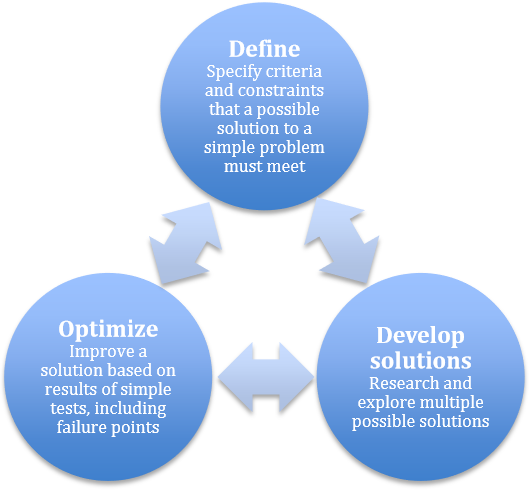
Source: Design Process Quiddity
Evidence: “Next Generation Science Standards (NGSS): These standards include their own model of the engineering design process. At first, three steps may seem too simplistic, however, a simple starting point makes for easy access as far as students are concerned. There are detailed explanations expanding upon the three steps, and the model ties directly into both the NGSS grade-level standards as well as the NGSS K-12 Practices. So if an educator is looking for a standards-based approach to a design lesson, unit, or project then it’s difficult to beat this model. The NGSS design process model.”
Explanation: The NGSS were developed by a range of educators from across the country and utilizing these content standards to identify appropriate digital learning content means partnering with these educators as well as a broad audience of K-12+ science and STEM teachers.

Source: Computational Thinking Across the Content Areas
Evidence: “The ISTE Computational Thinker standard emphasizes the leveraging of technology in problem solving via computational thinking. The focus is on formulating problems, collecting data, breaking down problems into quantifiable parts, and understanding automation via algorithmic thinking. The ISTE standards aren’t the only standards that address computational thinking, though. We can also look to the Next Generation Science Standards (NGSS) Science and Engineering Practices and Common Core State Standards (CCSS) Mathematical Practices for direct and indirect references to computational thinking. The NGSS directly references computational thinking via the fifth Science and Engineering Practice, “Using mathematics and computational thinking,” and references aspects of computational thinking through other practices such as “Analyzing and interpreting data.” The CCSS Mathematical Practices do not explicitly state computational thinking but the components are definitely present in practices such as “Look for and express regularity in repeated reasoning” and “Reason abstractly and quantitatively.” With all of these references across a variety of standards, it makes sense to start thinking about applying computational thinking in as many relevant places as possible across the curriculum.”
Explanation: National standards allow educators everyone to partner by providing a common baseline and language for evaluating digital learning content as aligned to content standards.
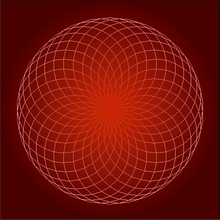
Source: Encoding Creative Communication
Evidence: “MIT’s Scratch Website: The Logo computer programming language, otherwise known as the “turtle programming language” is what essentially launched accessible programming but MIT’s Scratch is what truly made block-based programming mainstream (it’s worth noting that Logo led to Lego Logo which was a precursor to Scratch). Scratch is an accessible block-based language that is especially user friendly when it comes to animating a character, otherwise known as “sprite”, and assigning dialogue or interactions via code. This becomes extremely useful for integration opportunities across Language Arts, English language learning, and art among other areas. Scratch is compatible with a wide-range of products and browser-based so it’s easily accessible (like most modern block-based programming languages).”
Explanation: MIT’s Scratch provides a broad platform for collaborating with other educators by creating a sharable space for creation (via coding) and/or identification of digital learning content that is culturally relevant, developmentally appropriate, and aligned to content standards.

Source: Technology Standards and Tools for Teachers
Evidence: “Tinkercad is created by Autodesk which is known for a variety of CAD programs. Tinkercad has several advantages for use by educators. Autodesk provides Tinkercad to educators and students at no cost which greatly increases accessibility. Tinkercad is also web-based which means no program installation is necessary. Most importantly, Tinkercad is user-friendly and intuitive so students as young as 3rd grade can learn the platform quickly and begin virtual hands-on learning in a digital environment. For teachers, Tinkercad has an easy to get started tutorial series as well as an entire library of classroom lesson activities. Given that a new Tinkercad project starts as a blank canvas with unlimited possibilities, there are numerous learning applications that can be taken on with Tinkercad. Tinkercad’s user-friendly environment incorporates lots of opportunities for measurement which opens the door to all sorts of math applications covering most basic math standards from basic shapes to area and volume to angles and more. In addition to math, there are plenty of applications in regard to engineering design and science standards. More creative applications can even look at creating settings for narratives and story panels in a virtual environment. Regardless of subject area, the resulting designs can be saved, converted to image files, printed on paper, printed via a 3D printer, imported to Minecraft, converted to basic LEGO shapes, and more. Students learning to program can also code shapes in Tinkercad. The possibilities for creating convergence between the hands-on physical world and the minds-on virtual world are endless, and the savvy teacher will highlight the aspects of the platform that tie into student interests as way to increase overall engagement.”
Explanation: Tinkercad provides a library of materials for sharing and evaluating potential digital learning content as well as Tinkercad’s own provided/developed lessons and since it’s developed by Autodesk there are other places to partner with fellow educators via Tinkercad like Instructables.

Source: Teaching by Design, Part Uno
Evidence: In his “Peer Coaching” book, Dr. Foltos is clear about the need for standards based instruction, “There are three groups of standards educators should include in their learning activities: curriculum standards, 21st-century standards, and technology standards (Meyer et al., 2011m).” There is plenty of support for this approach across educational literature and research. “Understanding By Design” by Grant Wiggins and Jay McTighe raises the critical approach of beginning with the end in mind. In the case of standards-based teaching, this means the standards. The standards will inform construction of learning objectives to be introduced to students at the beginning of the lesson or unit and learning outcomes to be evaluated as student success criteria at the end of the same given lesson or unit. Wiggins and McTighe focus in on this as defining the “why” of the instruction, “Answering the ’why?’ and ’so what?’ questions that older students always ask (or want to), and doing so in concrete terms as the focus of curriculum planning, is thus the essence of understanding by design.”
Explanation: Dr. Foltos’s book is centered on effective collaboration and Understanding By Design encourages this as well, and both can be utilized to more effectively partner to identify appropriate, relevant, and aligned digital learning content.