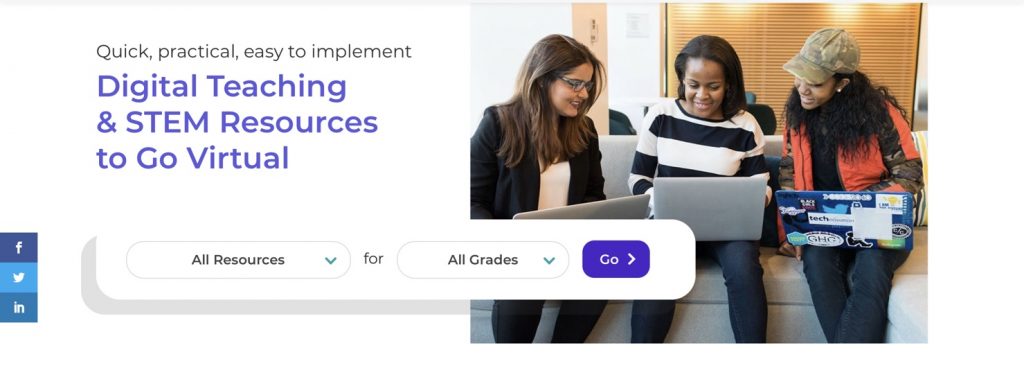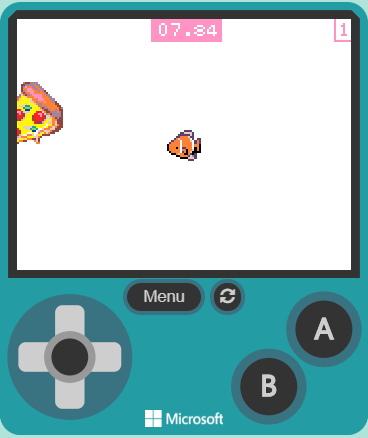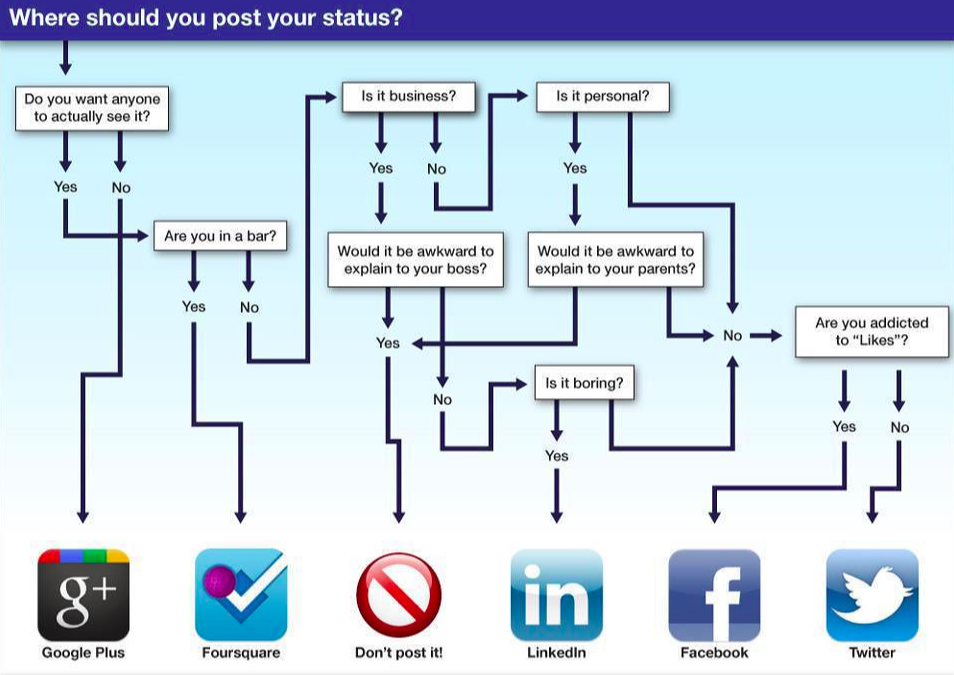Introductory Section
In a previous blog entitled Open Sourcing Education, I explored the topic, or “what”, of Open Education Resources (OERs) while this post looks more at the application, or “how”, of OERs. OERs have an intriguing history that is mostly tied to the evolution of the internet with some influences from other open sourcing movements such as software. Open Education Resources didn’t really take off until the early 2000’s, and both the growth and adoption of this approach to freely sharing educational content and curriculum has not consisted of a smooth evolution. The current educational challenges surrounding remote teaching due to the pandemic-induced closure of physical school locations has created a resurgence in interest surrounding Open Education Resources as a way to support educators everywhere during this challenging time. This provides an opportunity for intentional, standards-based educational support for digital teaching and learning as well as an opportunity to learn how to better utilize Open Education Resources across public and private education.
International Society for Technology in Education (ISTE) Coaching Standard 4
Learning Designer: Coaches model and support educators to design learning experiences and environments to meet the needs and interests of all students. Coaches:
- 4a. Collaborate with educators to develop authentic, active learning experiences that foster student agency, deepen content mastery and allow students to demonstrate their competency.
- 4b. Help educators use digital tools to create effective assessments that provide timely feedback and support personalized learning.
- 4c. Collaborate with educators to design accessible and active digital learning environments that accommodate learner variability.
- 4d. Model the use of instructional design principles
The components of ISTE Coaching Standard 4 lend themselves to supporting development and implementation of Open Education Resources. Component 1 is especially strong in this area because of the emphasis on collaborating with educators to develop authentic, active learning experiences. Any efforts to develop resources for teachers should be done in conjunction with current classroom practitioners. Such an informed approach ensures real and relevant content that fosters student agency, deepens content mastery, and truly allows students to demonstrate their competency.
Essential Question
How can educators collaborate together to develop authentic learning experiences that can be shared online with teachers everywhere in order to foster student agency and deepen student learning?
Types of Open Education Resources
What defines the designation of Open Education Resource has a variety of interpretations and there are many different approaches by organizations that are creating and providing OERs. In general, there are OERs that provide an entire curriculum (or even curricula) from beginning to end, there are OERs that provide vast searchable lesson libraries, there are OERs that focus on specific types of content (multimedia versus lesson plans for example), and there are OERs that focus on quality over quantity. The sheer variation, lack of standardization, and quantity of content has left many educators feeling frustrated with the OER concept and unsure as to how to utilize them, if at all.
The last category of quality over quantity probably has the fewest OERs, however, this is where things get interesting because most OERs are trying just to provide as much free and accessible content as possible. This is also where the approach taken by the AVID Open Access platform comes into play. AVID’s take on the OER focuses on quality over quantity of lesson content available for teachers. Because of this manageable amount, AVID Open Access provides a good case study in terms of how to approach, utilize, and apply OERs in a classroom instructional setting.
Using an Open Education Resource
Starting with a basic example of how to approach, explore, and utilize a specific Open Education Resource is probably the best way to begin to figure out how to approach OERs in general as an educator. AVID Open Access is an OER-style resource that I can speak to based on my experience because I’ve worked directly on the project. While this familiarity may come with a slight inherent bias as a result, it also allows me to more clearly speak to the overall intent of the tool. Here are some general thoughts on how to approach an Open Education Resource based on my work with AVID Open Access.
- Decide ahead of time your intent: Looking for something specific or general, searching for inspiration, or just browsing? By deciding ahead of time what your goal is then you can save yourself some frustration if you end up clicking your way down a hyperlinked “rabbit hole” of content.
- Know what kind of content is being offered: Some OERs intend to be a one-size-fits-all approach but many do not. If you go looking for ELA resources on a STEM OER then you’re probably going to come away disappointed.
- Become familiar with the organizational system: Second to content, understanding how the OER is organized is key to successful navigation. For example, AVID Open Access is organized into three general buckets of Virtual Teaching, Virtual Student Learning, and STEM, so pick your overarching area and then take note of the sub-categories, e.g. STEM is divided up into Invention, Exploration, Cardboard Engineering, and Robotics.
- If relevant, conduct a practice search: If an Open Education Resource is big enough to essentially have a library of content then it should have a means to searching this content. Practice, get familiar, and become comfortable with how to find what you’re looking for via any search tool (Open AVID Access is not large enough yet for this to be the case).
- Keep a running list of potential lessons to use: As you come across possibilities, write them down or record them somewhere. This is probably true in general for keeping track of potential resources but you’ll thank yourself later.
- Pick a short lesson to test the quality: Kick the proverbial “tires” of the resource by “test driving” one of the shorter activities with your students. Get a feel for the accuracy of content timing and writing as well as the measures of grade-appropriate difficulty. This will limit your commitment but give you a direct feel for the quality of substance inherent in the overall resource.
- Keep a running record of quality: Make notes in regard to what worked and what didn’t so as to determine if the content is consistently high quality. The more dependable the resource is in terms of screening high-quality content before posting then the more confident a classroom teacher can be to “grab and go” with a lesson.
- Use tools to evaluate the OER as a resource: This takes time and so may limited in value depending on a teachers context and overall situation, but it’s worth keeping in mind that Achieve has developed a tool specifically created to function as an OER rubric
Applying Lessons Learned to OERs in General
One way to arguably measure if an OER is even worth a teacher’s time is whether or not it saves the teacher work over simply designing and developing the content lessons themselves. If it’s less work for the teacher to design a lesson from scratch than it is to search through a vast library for a quality lesson to use then the Open Education Resource being used is probably not an effective tool or even a good use of time. This is something that OER creators should keep at the forefront of their minds. As soon as the OER fails to pass the simple lesson design time test then it is actually quite a ways past being an efficient or even effective resource for teachers. A teacher’s planning time is worth more than its weight in gold because they have so little of it. Don’t take that time for granted. Ever.
References
- International Society for Technology in Education. (2019). ISTE Standards For Educators. ISTE. Retrieved from https://www.iste.org/standards/for-educators
- Edutopia. (2015, December 4). Open Educational Resources (OER): Resource Roundup. Edutopia (George Lucas Foundation). Retrieved from https://www.edutopia.org/open-educational-resources-guide
- Vega, V. (2011, August 30). A Primer on Curriculum-Sharing Sites. Edutopia (George Lucas Foundation). Retrieved from https://www.edutopia.org/blog/curriculum-sharing-sites-Vanessa-vega
- Sparks, S. D. (2017, April 12). Open Educational Resources (OER): Overview and Definition. Education Week. Retrieved from https://www.edweek.org/ew/issues/open-educational-resources-OER/index.html
- UNESCO. (2020, January 4). Launch of the UNESCO Dynamic Coalition for Open Education Resources (OER). UNESCO (United Nations). Retrieved from https://en.unesco.org/news/launch-unesco-dynamic-coalition-open-education-resources-oer