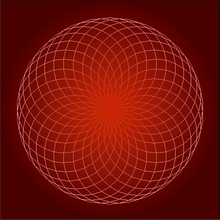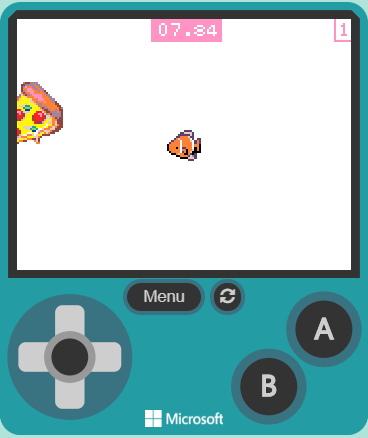
Games in School?
Games in school are, more often than not, a taboo topic. The conversation has shifted, for sure, due to recent research and gradual changes in educator opinions, but games as learning vehicles in the classroom are generally still not taken seriously. Isolated educator success has definitely raised interest but also proven difficult to duplicate. A lot this is due to the chicken and egg scenario of established approaches, research, and, most importantly, administrative support for game-based learning and gamification in the classroom. As with most things in modern education, a good place to start is the standards. As far as game-based learning and gamification are concerned, the ISTE standards provide an excellent cornerstone to build upon.
International Society for Technology in Education (ISTE) Educator Standard 5
Designer: Educators design authentic, learner-driven activities and environments that recognize and accommodate learner variability. Educators:
- 5a. Use technology to create, adapt and personalize learning experiences that foster independent learning and accommodate learner differences and needs.
- 5b. Design authentic learning activities that align with content area standards and use digital tools and resources to maximize active, deep learning.
- 5c. Explore and apply instructional design principles to create innovative digital learning environments that engage and support learning.
ISTE Educator Standard 5, Designer, provides good guidance for educators in terms of focusing on designing authentic, learner-driven experiences. By focusing on supporting student learning and learner engagement and then matching that with something like game-based learning and gamification, educators can create digital learning environments that explore and apply instructional design principles in truly innovative ways. This type of unique approach can both increase intrinsic motivation and overall student learning at the same time.
Essential Question
How can educators explore and apply innovative instructional design approaches to create new unique digital learning environments that increase student engagement and learning?
Game-based Learning vs. Gamification
In any general conversation regarding game-based learning and gamification, it’s important to clarify similarities and differences. Game-based learning utilizes games as the primary vehicle for the learning itself. So students are learning directly through a game. Gamification is when something other than a game is taken and game-like qualities are added on. Examples include a traditional lesson or homework where points are added and classroom management strategies where positive behavior choices lead to earning points. There are countless examples of each and many ways to approach both game-based learning and gamification. It is a little bit of a spectrum too where sometimes there can be a some blurring of the lines between the two classifications. Ultimately, while helpful, understanding the distinction between game-based learning and gamification is less important at the outset then focusing on the intended result of increasing student engagement, content retention, and overall learning.
Innovating in Schools with Games
Innovation, by definition, means doing something new, unique, and different in order to more effectively and or efficiently accomplish a task, goal, and/or objective. In this case, improving upon the traditional educational experience in such a way that students are more engaged, remember more content, and learn more standards-based material overall. If they have fun along the way then all the better! Piaget is often quoted as saying that “Play is the work of childhood” so if we can tap into this in the classroom then we can create a naturally more effective means for learning in the classroom. Game-based learning and gamification tap into play and utilize this as a means to facilitate learning, thereby tapping into how children are naturally wired to learn. Even simple multiplication games are start toward helping increase engagement and any number of game-focused approaches can help make all content areas more interesting for students. Even gamification of classroom management can help make the generic class experience more fun for students. All of these approaches can be analog or digital in terms of the game-based approach. Digital, or video, games do provide some additional opportunities that weren’t readily available even just a few years ago.
MakeCode Makes Video Games Easy
One platform for engaging students with a focus on game-based learning via video games is Microsoft’s MakeCode platform. MakeCode Arcade, especially, provides a readily available approach for leveraging this area in the classroom. MakeCode’s coding environment is very intuitive and user friendly. I was able to get on, explore, teach myself, and program my first video game via MakeCode in approximately 15 minutes. The first lesson is a basic environment where a character can be moved around to eat a food item for points with the more items eaten before time lapses then the higher the score (you can play my first MakeCode video game pictured above by clicking here). There are so many possibilities in terms of utilizing this as a means to encourage students to practice content standards. Students could easily design a similar game where the main character needed to “eat” the correct answer to a math problem in order to earn points. Or, students could write a story to go along with the video game adventure and utilize the experience as motivation for a writing prompt. In social studies, this simple mechanism could illustrate an experience around finding appropriate food sources on the Oregon Trail. The list goes on and that’s just via a very simple introductory video game. Very quickly more complex approaches and concepts become possible where students can program to demonstrate their own learning, program games to teach concepts to classmates, program solutions to project-based problems, and much more. Very quickly, students can make the transition from learning to code to coding to learn.
Where Educational Games meet Pedagogy
Okay, this is great and all, you may even have gotten excited about trying out some sort of game-based learning or gamification in your classroom, but where to begin? I recommend thinking about your current teaching context. Are there any other teachers in your building that have experimented with either? If so then ask them what’s worked in their case. How does your administrator feel about this? Is it better to ask in advance in case s/he walks in or is it better to ask forgiveness? Is there anything in your existing curriculum that resembles game-based learning or gamification? Or, can you start with something as simple as classroom Jeopardy? Your teaching context and experience is incredibly relevant when considering your starting point. Teaching basic coding before attempting to teach any sort of computer game programming is also important. By starting with activities that are clearly standards based and connected to existing curriculum, an educator can build a track record of gradual transition and implementation into more in-depth game-based learning and gamification where the learning involved will be more obvious to all that observe the educational progression.
References
- International Society for Technology in Education. (2019). ISTE Standards For Educators. ISTE. Retrieved from https://www.iste.org/standards/for-educators
- Microsoft (2020). MakeCode Arcade. Retrieved from https://arcade.makecode.com/#reload
- Farber, M. (2020, January 22nd). How to Find Games for Classroom Learning. Edutopia (George Lucas Foundation). Retrieved from edutopia.org/article/how-find-games-classroom-learning
- Farber, M. (2014, October 9th). Games in Education: Teacher Takeaways. Edutopia (George Lucas Foundation). Retrieved from edutopia.org/blog/games-in-education-teacher-takeaways-Matthew-farber
- Gee, J.P. (2012, March 19th). James Paul Gee on Learning With Video Games. Edutopia (George Lucas Foundation). Retrieved from edutopia.org/video/James-Paul-gee-learning-video-games
- Samueli Foundation. (2020). North America Scholastic Esports Federation. Retrieved from NASEF.org
- Nazerian, T. (2019, January 31st). Can Designing Video Games Help Kids Gain Hard and Soft Skills? Edsurge. Retrieved from https://www.edsurge.com/news/2019-01-31-can-designing-video-games-help-kids-gain-hard-and-soft-skills
- Nazerian, T. (2019, January 22nd). Educators Share How Video Games Can Help Kids Build SEL Skills. Edsurge. Retrieved from https://www.edsurge.com/news/2019-01-22-educators-share-how-video-games-can-help-kids-build-sel-skills
- Noonoo, S. (2019, February 12th). Playing Games Can Build 21st-Century Skills. Research Explains How. Edsurge. Retrieved from https://www.edsurge.com/news/2019-02-12-playing-games-can-build-21st-century-skills-research-explains-how