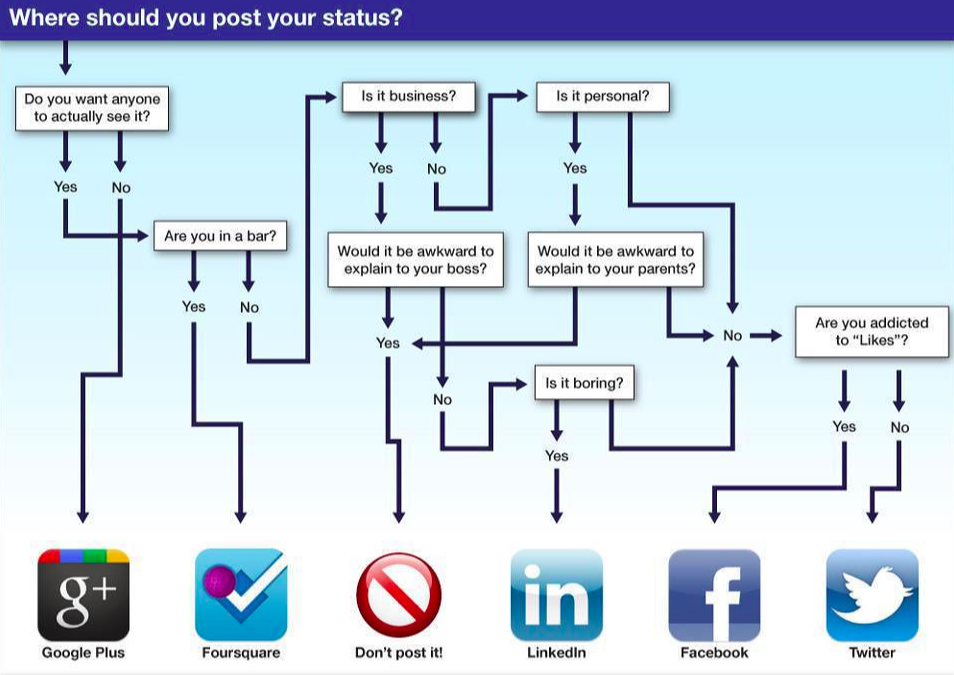
LinkedIn for Teachers?
“LinkedIn is for business people, right?” That was my first thought as a classroom teacher when considering whether or not to explore the platform. “I guess it’s also for getting a job and I’ll eventually need to change schools,” was my second thought. So, I went ahead and created a LinkedIn account, got it all set up, and proceeded not to check it much for quite a while. I was happily teaching at my current school after all, right? Plus, per the title image flowchart, LinkedIn does get kind of a bad rap among younger professionals.
Turns out, there’s quite a bit more to LinkedIn than just networking for business people and finding jobs. The first step, in the first place, is plugging in as mentioned. You can of course proceed to treat your LinkedIn account like I did, as a virtual professional piggy bank to be broken open on a rainy career day when looking for a new job, or you can invest in the platform far earlier than that and reap professional dividends much sooner. This means moving beyond plugging in to getting connecting, learning, leveraging professional opportunities, and more.
I have a hunch that I’m still under-utilizing LinkedIn as a networking platform and overall professional resource. One of my goals, for example, is to post content on a more regular basis as I grow from a consumer into more of a producer on the platform. In the meantime, I can also share with others what I’ve learned over the years from gradually utilizing LinkedIn more and more often throughout my professional journey as an educator and work across the ed tech spectrum.
International Society for Technology in Education (ISTE) Educator Standard 1
ISTE Educator Standard 1: Learner: Educators continually improve their practice by learning from and with others and exploring proven and promising practices that leverage technology to improve student learning.
- Set professional learning goals to explore and apply pedagogical approaches made possible by technology and reflect on their effectiveness?
- Pursue professional interests by creating and actively participating in local and global learning networks?
- Stay current with research that supports improved student learning outcomes, including findings from the learning sciences?
The International Society for Technology Education provides educator standards that can help guide teachers and educational professionals in their teaching craft as well as their overall professional development. ISTE Educator Standard 1 addresses setting professional learning goals, actively participating in learning networks, and staying current with research. All three of those components can be addressed successfully via LinkedIn.
Essential Question
How can educators leverage social and career networking platforms to pursue professional goals and interests by actively leveraging local and global learning networks?
Plugging In
First, I started seeking out and connecting with other teachers on LinkedIn. I learned pretty quickly that classroom teachers tend to create and share more via Pinterest, Instagram, and Twitter. In fact, if a fellow educator new to social media had to pick only one platform then I’d probably point them toward Twitter. LinkedIn has its place, though, and tends to act as more of a professional space for educators to connect, share, make new contacts, and discover professional opportunities.
Once you’ve created your LinkedIn (www.linkedin.com/) account, I’d recommend getting all of your details set up then doing some looking around. Setting up basic information means adding work history, accomplishments, and skills. As far your info goes, the most important aspect is keeping content current. As you start to look around then you’ll notice what others list under their respective profiles. Early on, I imagine going back and forth between your information section and others while you’re learning what to add under your own profile. Just be advised that unlike other accounts, LinkedIn notifies individuals when you look at their profiles.
Connecting and Learning
I normally use LinkedIn as a way to connect with others professionally (generally only adding individuals I’ve met outside of LinkedIn), stay in touch, and also stay up to date with what others are doing. Periodically, I’ll check the news feed out of curiosity and see if there’s anything of interest posted. According to Edutopia article “What New Teachers Need to Know About PD” written by Brad Currie, LinkedIn is an oft overlooked online resource for educators. In part, I feel like this contributes to the lack of classroom teacher content on LinkedIn and is probably somewhat of a “chicken and egg” scenario.
As far as learning goes, true confession time, in order to dive deeper I had to open up my LinkedIn account and take a look. This was also a good reminder to me that it’s occasionally a good idea to mix up the platforms from which you access LinkedIn (phone app versus tablet versus computer browser) because different information and links are readily displayed and accessible depending on the type of portal. Articles are posted from a variety of sources including professional connections and colleagues. Information from professional organizations and conferences also provides additional access to learning. I do a fair amount of work in Ed Tech, so ISTE, South by Southwest (SXSW), and the National Science Teaching Association (NSTA) are good examples. Groups also provide good learning opportunities and I follow a few such as Hacking STEM Educators and Elementary School Teachers of America. Lastly, LinkedIn Learning is a video library with some free and some premium content but a whole range of professionally-focused educational videos to watch.
So What Then Is a Classroom Teacher to Do?
Well, the first step would be to create a LinkedIn account. After that, it kind of depends on how you are looking to utilize the platform. Here’s my top 10 list of things for an educator new to the LinkedIn Platform:
- After creating an account, it’s important to fill out the account information to the best of your ability.
- It may seem like it goes without saying, but many accounts are only partial so be sure to completely fill out your information sections with engaging, relevant, and current information.
- Start to get connected in a safe manner by inviting people that you’d normally invite to connect and that you’re probably already connected to on other social networking platforms.
- What impression do you get from other connections account info? Apply those lessons learned when looking back at your own account through this lens and making updates.
- Decide who you’re willing to connect with on LinkedIn. People will randomly reach out to you that you don’t know and they may have any number of intentions. Personally, I only accept invitations from individuals that I’ve met under circumstances outside of a LinkedIn invite.
- If you’re utilizing LinkedIn as a means to connect to and stay in touch with other educational professionals then be sure to check in with them occasionally. Otherwise, over time, you’ll end up with a list of individuals who’ve become virtual strangers.
- LinkedIn learning can mean any number of things from reading articles, following professional organizations, and joining educator groups to the actual LinkedIn Learning videos themselves. Decide what interests you, set up your account accordingly, and then learn as appropriate.
- Consider publishing content for others to read, reference, and utilize. This could be as simple as reposting something that someone else has shared, reposting with a comment providing additional insight or input, posting content, or even creating brand new that you’ve authored yourself.
- Recalibrate from time-to-time as to how you’d like to utilize LinkedIn and if it is meeting your current needs as a platform. Update your information, edit groups that you’ve followed and joined, and update settings so that the resource remains a tool that you’ll actively use and leverage for professional growth and moving your career along in line with your long-term goals.
- Part-time and Full-time work opportunities matched for employees and employers was originally the primary intent of LinkedIn. While the networking platform has grown and expanding beyond this initial focus, it is still a primary vehicle of LinkedIn and so worthwhile to keep in mind over time and usage. You never know, your next teaching job or educational professional move may be only one click away.
Like so many things in life, what you get out of LinkedIn is largely based on what you put into the platform in the first place. So decide what is is that you want out of LinkedIn, prioritize, organize, and implement.
References
- Microsoft. (2020). LinkedIn. Retrieved from https://www.linkedin.com/
- International Society for Technology in Education. (2019). ISTE Standards For Educators. ISTE. Retrieved from https://www.iste.org/standards/for-educators
- Currie, B. (2015, September 24). What New Teachers Need to Know About. Edutopia (George Lucas Foundation). Retrieved from https://www.edutopia.org/blog/new-teachers-need-to-know-pd-brad-currie
- Young, J.R. (2018, November 9). LinkedIn Learning Opens Its Platform (slightly). Edsurge. Retrieved from https://www.edsurge.com/news/2018-11-09-linkedin-learning-opens-its-platform-slightly

